The Citrix Hypervisor (XenServer) is a is a open source virtualization plattform
Settings
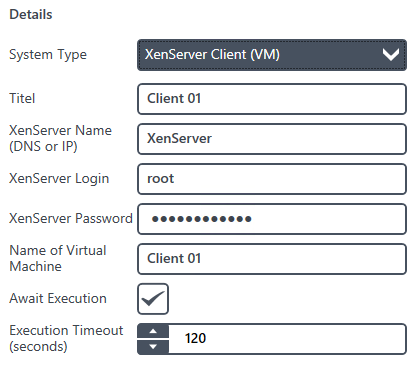
| Title | The title is the systems logic name and will only be used within OPMONis. The title is arbitrary. |
| XenServer Name (DNS) / IP |
The DNS name or the IP address of the XenServer host. OPMONis will use this value to communicate by network with the system. |
| XenServer Login | The login name will be used to login to the XenServer host via network. For this to be possible the chosen user must have set the required authorizations (admin rights). |
| XenServer Password | The password is needed to log into the system by network. It will be encrypted by OPMONis (details about the encrypting process you can find in the chapter “Technique”). |
| Name of Virtual Machine | The name of the virtual machine controlled by OPMONis. You can look up this name by using the XenServer UI. |
| Await Execution | If this checkbox is selected, OPMONis will monitor the system via Ping until the active action is finished. Only then OPMONis will continue with the next action. If this option is not selected, OPMONis will continue with the next device immediately. You can find details about this in the chapter “Technique”. |
| Execution Timeout (seconds) | This value indicates the waiting time, how long OPMONis gives the system time to shut down properly. If the shutdown is not completed after this time, an error is written into the history and the shutdown is continued with the next system. |