By default, the configured mode of OPMONis is “Automatic”. In this mode, OPMONis monitors the status of the registered UPSs and will trigger a shutdown of all systems as soon as the configured threshold is reached (e.g. as a result of a power failure).
At the top left, directly next to the designation of the current operating mode, is the “Change mode” button.
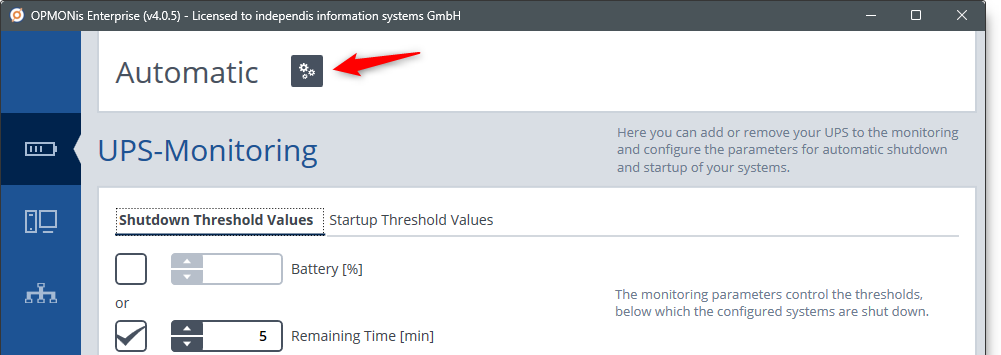
After clicking, you will be asked if you are sure you want to switch to manual mode:
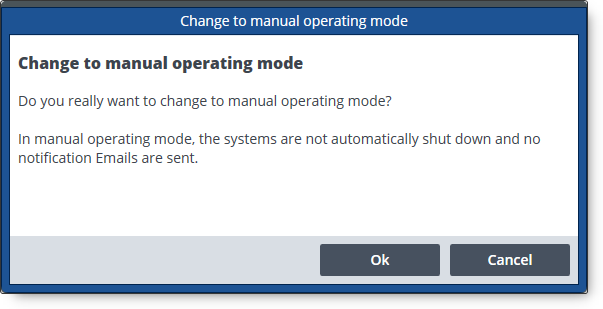
In this mode, the automatic shutdown is deactivated.
While you are in manual mode, you can manually trigger shutdown or startup of your systems using the “Power On” or “Shutdown” buttons.
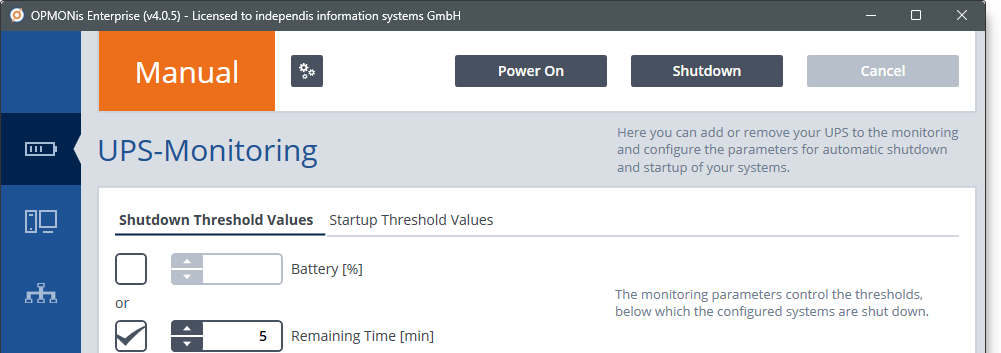
The manual mode can be useful for testing the configurations or for planned shutdowns for maintenance or hardware changings.
You should also set the manual operating mode if you want to calibrate the runtime of your UPSs, which mostly is done by a forced discharge. Else the calibration will result in a shutdown because most (cheaper) UPSs don´t deliver different data for calibration and blackout, so by reaching the set thresholds OPMONis will shut your systems down.
To enable the automatic mode, just click on the “change mode” button again. OPMONis will enable the automatic mode without any confirmation.
Important: While in manual mode, no automatic shutdown will happen when thresholds are reached. It is required to set OPMONis back to “automatic mode” as soon as you have finished testing or maintenance.