In the system administration you can add all virtual and physical systems of your network, which you want to be controlled by OPMONis.
OPMONis can handle:
- Windows
- SSH (i.e. Linux)
- VMware vCenter Cluster
- ESXi (Hosts and virtual machines)
- free ESXi
- XenServer
- Hyper-V
- Proxmox
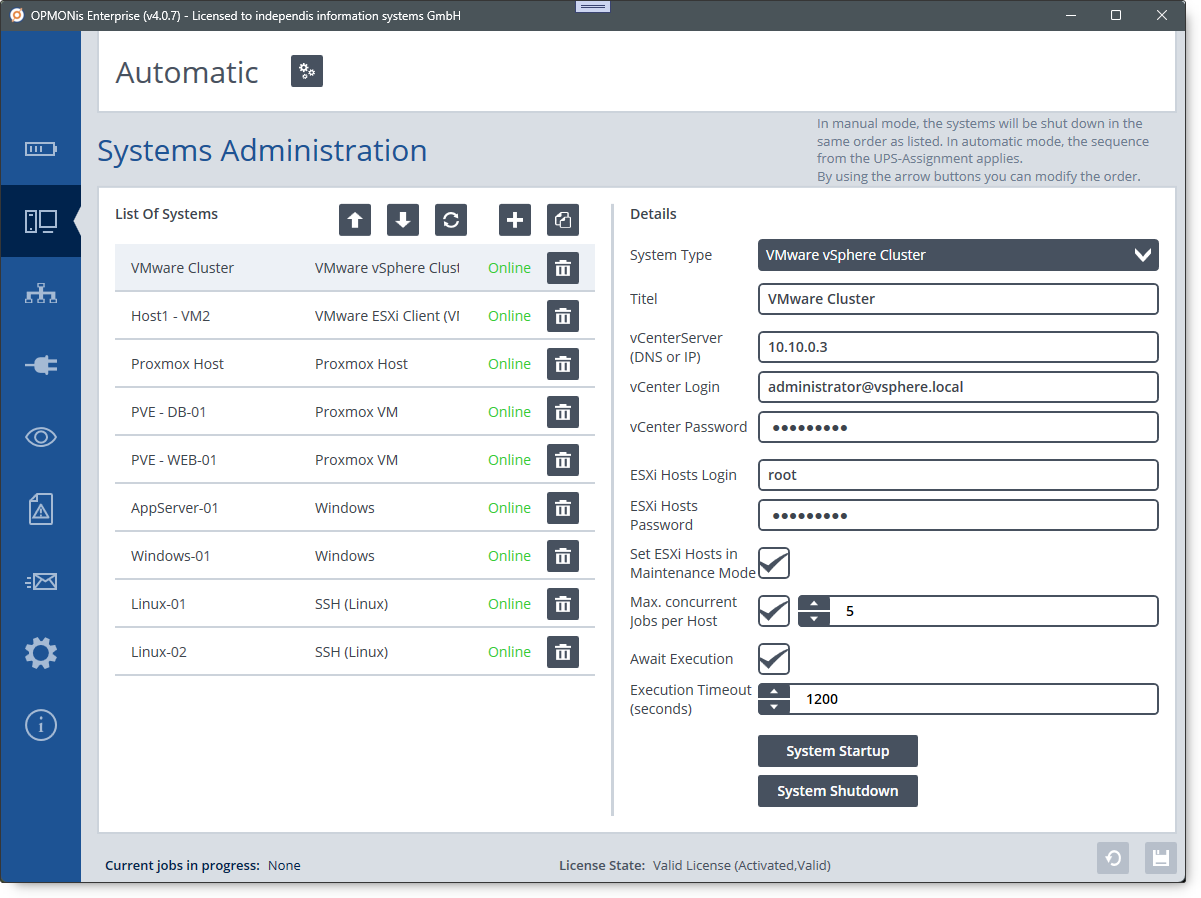
The added systems will be shut down in the same order as they are displayed. The standard behavior of OPMONis is to monitor the status of the systems and to trigger the next systems shutdown not before the actual system has finished their action (shutdown). Only after that the next shutdown is triggered. Selecting the checkbox “Await Execution” will allow you to change this behavior.
If it is not possible for any reason to shut down a system (e.g. an execution error or just the system not reacting to the shutdown command), automatically the next system will be triggered.
Following chapter will explain every system type with their specifics. You can find technical details in the last chapter “Technique”.
Articles
- Manage your Systems
- Arrange Startup and Shutdown Order
- Windows Systems
- Linux Systems (SSH)
- VMware vCenter Cluster
- ESXi Host or vCenter Server
- ESXi Client (Virtual Machine)
- Free ESXi Host
- Free ESXi Client (Virtual Machine)
- XenServer Host
- XenServer Client (Virtual Machine)
- Hyper-V Host
- Hyper-V Client (Virtual Machine)
- Proxmox Host
- Proxmox Client (Virtual Machine)