Linux systems are controlled via SSH. For all other systems that can be controlled via SSH, you can therefore select Linux as the system type.
Requirements
For OPMONis to control a linux system the following requirements have to be fullfilled:
- SSH access is enabled
- User account with sufficient peremissions to shutdown the system.
Settings
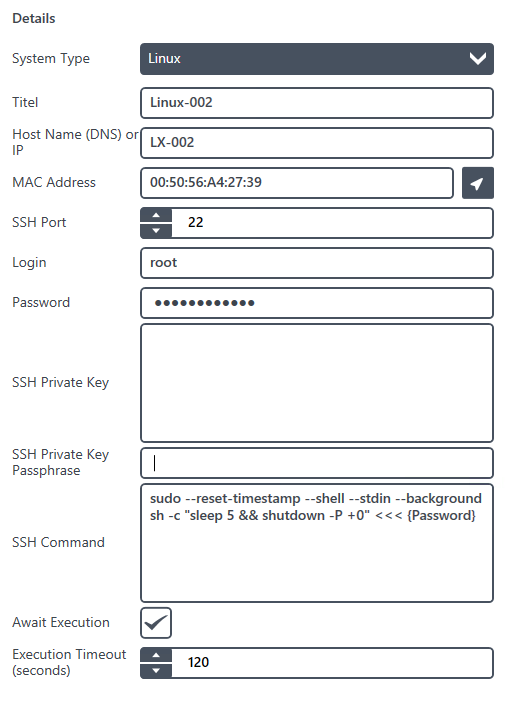
| Title | The title is the systems logic name and will only be used within OPMONis. The title is arbitrary. |
| Host Name (DNS) / IP | The DNS name or the IP address of the system. OPMONis will use this value to communicate by network with the system. |
| MAC Address | The MAC address can be set automatically by clicking on the search button in the MAC address line. This is only possible if the system is in the same subnet as OPMONis, else it must be inserted manually. OPMONis needs this value to trigger the boot process via “Wake on Lan”. |
| SSH Port | The TCP port used to establish the SSH connection to the specified host. The default port number is 22. |
| Login | The login name will be used to login by network and to trigger the action “shutdown”. For this action the user whose login data is used for OPMONis has to have set the needed authorizations. |
| Password | The password is needed to log into the system by network. It will be encrypted by OPMONis (details about the encrypting process you can find in the chapter “Technique”). |
| SSH Private Key | If your setup requires a SSH login using public/private key pair, you must copy the content of the private key file into this text box. The private key must be in DER encoding (first line must look like: —–BEGIN RSA PRIVATE KEY—–).
The private key will be encrypted by OPMONis (details about the encrypting process you can find in the chapter “Technique”). |
| SSH Private Key Passphrase | The passphrase by which the SSH private key is protected. If the private key is not protected by a passphrase, this field must be empty.
The passphrase will be encrypted by OPMONis (details about the encrypting process you can find in the chapter “Technique”). |
| SSH-Command | OPMONis is using an ssh-command to trigger the shutdown. This command is predefined in this field and should work for almost every Linux system. Still it can be edited if needed. You´ll find a detailed explanation about this in the chapter “Technique”
IMPORTANT: Basically, it is always possible to change the type of a system at any time. But the correct ssh-command will only be filled in this field if the initial system type was Linux. The SSH command will be encrypted by OPMONis (details about the encrypting process you can find in the chapter “Technique”). |
| Await Execution | If this checkbox is selected, OPMONis will monitor the system via Ping until the active action is finished. Only then OPMONis will continue with the next action. If this option is not selected, OPMONis will continue with the next device immediately. You can find details about this in the chapter “Technique”. |
| Execution Timeout (seconds) | This value indicates the waiting time, how long OPMONis gives the system time to shut down properly. If the shutdown is not completed after this time, an error is written into the history and the shutdown is continued with the next system. |