Using the third menu item “History Overview” will allow you to get an overview of all events and incidents that happened concerning your UPSs: What happened, which systems or which UPSs where involved and much more.
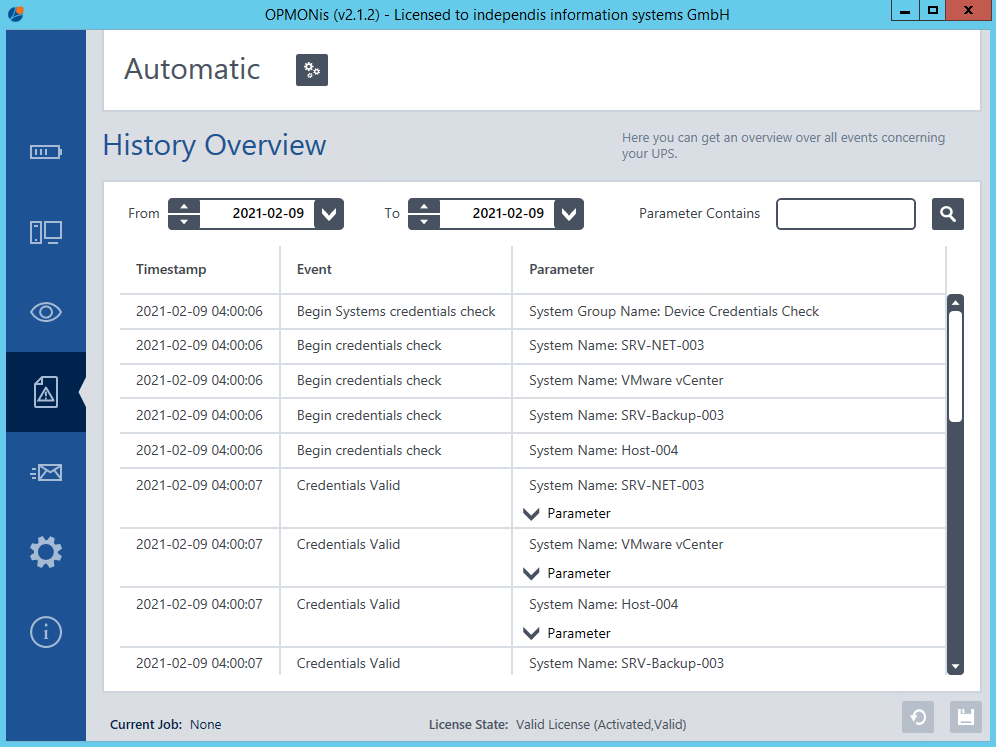
You can choose a start and end date by directly entering the relevant dates or you can use the little arrow buttons. Also, it is possible to use a full text search over the parameters to limit the number of displayed events.
IMPORTANT: Only parameters are affected by the full text search, not the events.