Solution for OPMONis not finding APC UPS in the settings
How to switch between original and APC drivers
If you have your APC UPS running with PowerChute and without SNMP / network-card, then OPMONis may not be able to locate your UPS without some adjustments and thus not trigger a shutdown.
WMI is the standard way to access an UPS for OPMONis and the smaller APC and their standard software will block WMI with their own driver. You will have to restore the original Windows driver for properly being able to use OPMONis.
Unfortunately this procedure will also reduce the functionality of your PowerChute Software concerning maintenances and test shutdowns, but it will not affect your UPSs functionality. Also it is possible to change between the drivers, even when the systems are running (no reboot needed), so you will be able to profit of both software features.
Here are the steps to take:
- Open the Device Manager
- Select the APC Battery
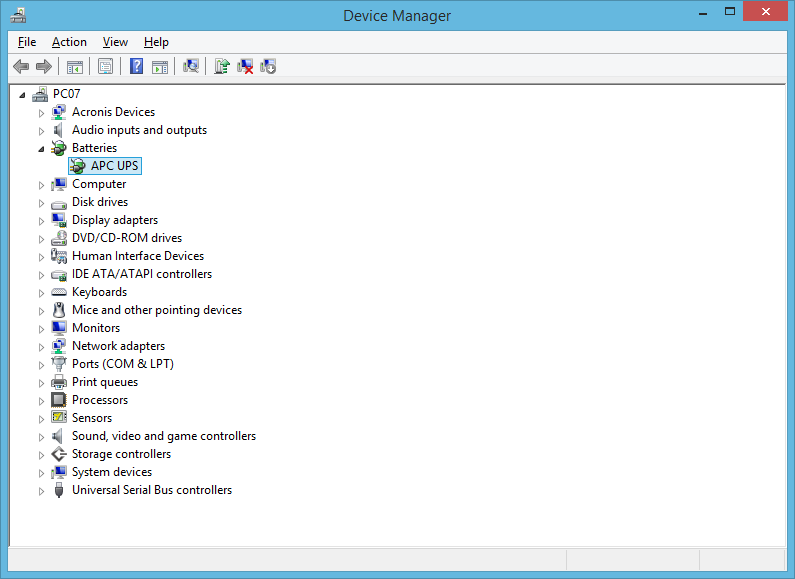
- Select Update Driver
- Choose the option “Browse my computer for driver software”

- Choose the second option “Browse my computer for driver software”
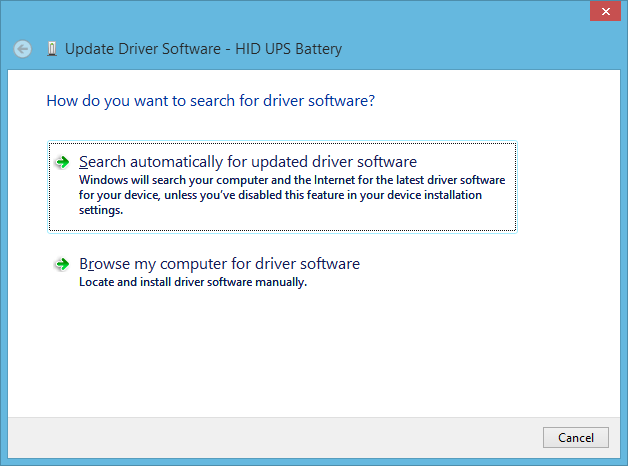
- Click on “Let mepick from a list of device drivers on my computer” to list the compatible hardware
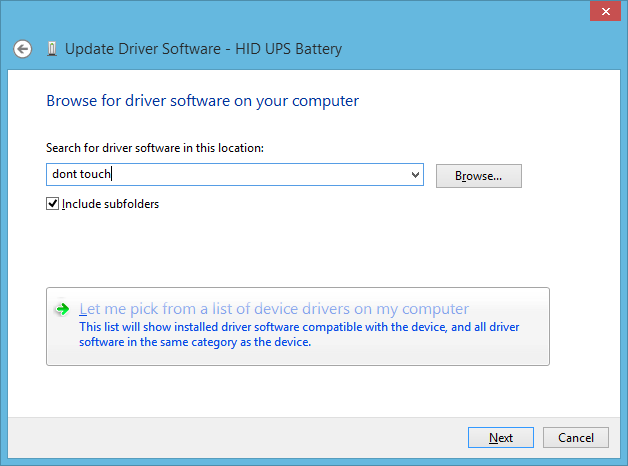
- And chose the “HID UPS Battery”
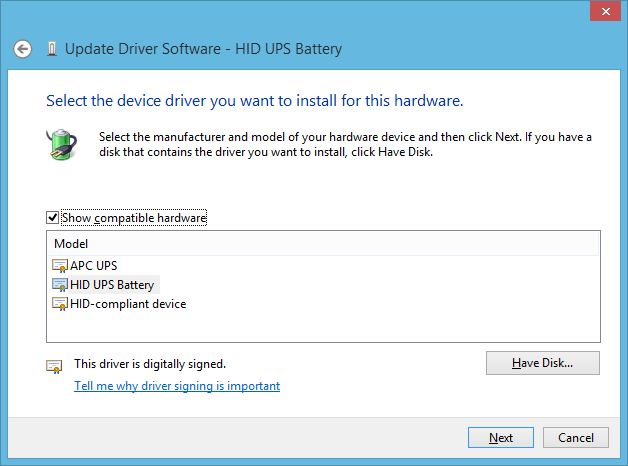
This is also the way to switch back to the APC driver, if you ever need to run the testing / maintenance tools of PowerChute
This only applies for the smaller APS UPSs without network card / SNMP. If there is a SNMP available, communication between the UPS and OPMONis can be performed over the IP addresses without changing the drivers.