OPMONis v4 Release: New Features
The new version v4 of OPMONis is released and offers you new functions. Besides the often requested feature of managing System-Groups, we have also integrated support for VMware vSphere clusters!

Inhalt:
VMware vSphere Cluster
A VMware vSphere cluster is a group of physical servers managed using VMware vSphere technology.
Shutting down a VMware vSphere cluster is not complicated. However, to avoid unnecessary problems during shutdown or subsequent reboot, the virtual machines and ESXi hosts must be powered off in a predefined order:
HowTo: Shutdown VMware vSphere Cluster
OPMONis supports you in this task and handles the orderly shutdown of all virtual machines and ESXi host systems included in a cluster. In combination with the system groups, even complex infrastructures can be shut down in an orderly manner.
Before shutting down a cluster, OPMONis detects all powered-on virtual machine, running ESXi host systems and the vCenter Server. With this information, OPMONis also able to restart a cluster and start all ESXi host system and virtual machines automatically.
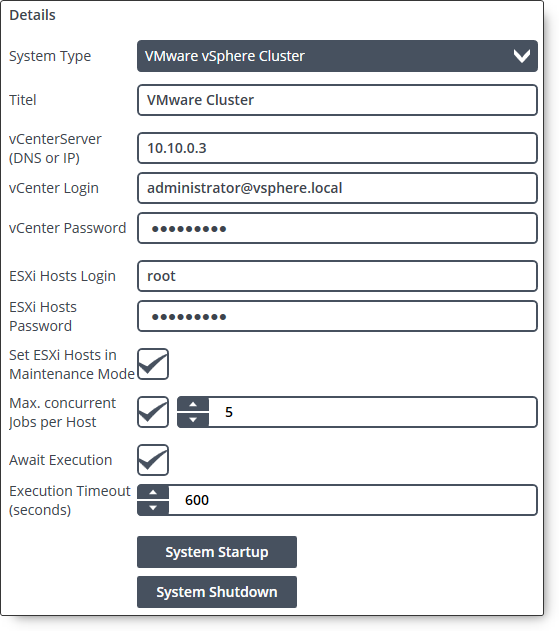
Shutdown VMware Cluster
A VMware vSphere cluster is shut down by OPMONis in several steps:
- Shutdown all powered-on virtual machines
- Shutting down the vCenter Server when it is running in a virtual machine on the cluster
- Shutting down vCenter Cluster Services (Agent virtual machines)
- Shutdown of all running ESXi host systems (optionally with setting of maintenance mode)
Step 1: Shutdown of all running Virtual Machines
At the beginning of a cluster shutdown, OPMONis detects all currently powered-on virtual machines in the cluster.
The virtual machines are then shut down in parallel per ESXi host on which the respective virtual machine is running. The number of concurrent operations per host can be limited to avoid overloading individual hosts and also the storage system.
The command to shut down the virtual machines is transmitted to the vCenter Server so that the state of the virtual machines in the cluster is known at all times.
If the vCenter Server is running in a virtual machine in the cluster, this virtual machine is not yet shut down in this step so that the cluster remains functional for as long as possible.
If OPMONis is installed in a virtual machine running in the cluster, this virtual machine will also not be shut down yet, so that OPMONis does not shut itself down.
Step 2: Shutting down vCenter Server
If the vCenter Server is running in a virtual machine in the cluster, this virtual machine will now be shut down. This is done by shutting down the virtual machine via direct command to the ESXi host running virtual machine.
If the vCenter Server is installed on a standalone system outside the cluster, this step is skipped.
Step 3: Shutting down vCenter Cluster Services
vSphere Cluster Services (vCLS) uses agent virtual machines to maintain the integrity of cluster services.
These virtual machines are shut down so that no more virtual machines are running on the individual ESXi hosts. The shutdown is performed in parallel for each ESXi host.
Step 4: Shutting down ESXi Host Systems
If all virtual machines of the cluster are shut down, the ESXi host systems can also be shut down. To save time, the ESXi hosts are shut down in parallel by OPMONis.
If desired, OPMONis can activate the maintenance mode before shutting down the ESXi hosts.
If OPMONis installed in a virtual machine in the cluster, the ESXi host running this virtual machine will be shut down last. The virtual machine with OPMONis should be configured to shut down automatically when the host is shut down.
Startup VMware Cluster
Before shutting down a cluster, OPMONis detects all powered-on virtual machine, running ESXi host systems and the vCenter Server.
If the cluster is to be switched on, OPMONis tries to restore the previously determined state of the cluster:
- Powering on the ESXi host on which the virtual machine with vCenter Server was last running
- Powering on the virtual machine with the vCenter Server
- Power on all previously running ESXi hosts
- Power on all previously running virtual machines
Step 1: Power On the ESXi Hosts for the vCenter Server
The first step to power on a cluster is to start the ESXi host that was last running the virtual machine with vCenter Server.
To do this, OPMONis sends a“Wake on Lan” data packet over the network to the ESXi host to turn it on.
After that, OPMONis periodically checks the status of the ESXi host and waits until the system is fully booted.
Step 2: Power On the virtual machines with the vCenter Server
On the now running ESXi host, power on the virtual machine with the vCenter Server and wait until the vCenter Server is fully started.
From this point on, the cluster can be controlled centrally again via the vCenter Server.
Step 3: Power On all previously running ESXi Hosts
As with the first ESXi host, all other ESXi host systems that were last powered on are now activated via “Wake on Lan”. To save time, the ESXi host systems are powered on in parallel.
OPMONis periodically checks the status of ESXi hosts and waits until all ESXi hosts are fully started.
Step 4: Power on all previously running virtual machines
After ESXi hosts of the cluster are fully started, all previously powered-on virtual machines are restarted.
For this purpose, the start command for the individual virtual machines is transmitted to the previously started vCenter Server.
The virtual machines are started in parallel. The number of concurrent operation can be limited so that the system resources of the cluster are not overloaded.
System-Groups
To be able to shut down larger and more complex environments in an orderly manner, OPMONis v4 supports the creation of system groups.
System groups allow, similar to folders in a file system, to create hierarchically ordered groups and to assign systems to these groups. The system groups can be processed in parallel or sequentially. This allows systems and their dependencies to be mapped in OPMONis so that when the complete environment is shut down, the systems are processed in the correct order.
Especially in combination with the VMware vSphere clusters, this allows the important virtual machines to be shut down in a predefined sequence before the actual shutdown of the cluster.
System Gruppen Managment
Via the newly introduced group management in OPMONis, system groups can be easily created and managed.
For each group you can set the type of processing (sequential or simultaneous), the maximum number of simultaneous actions and the forced complete processing.
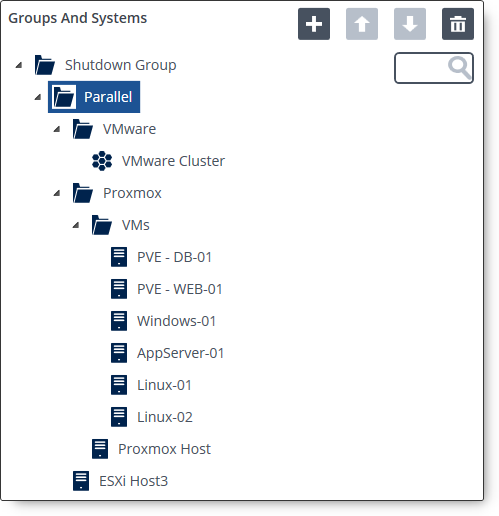
If the processing for a group is set to sequential, all systems and subgroups assigned to the group are processed one after the other in the set sequence. This is useful for systems that must be shut down one after the other.
In case of parallel processing of a group, all assigned system and subgroups are processed simultaneously. To avoid overloading, the maximum number of simultaneous actions can be limited.
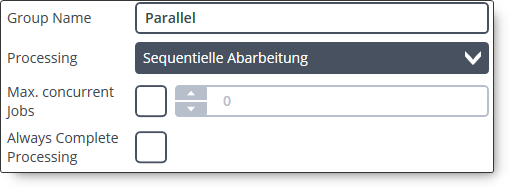
If related systems always need to be completely shut down before powering them up, this can be enabled via the complete shutdown option. If then e.g. during the shutdown due to a power failure the power supply is restored and limits for starting the systems are reached, OPMONis will still perform the shutdown of all systems in this group before switching to the power-on of the systems.
System-Groups and VMware vSphere Cluster
It is also very easy to include virtual machines from a cluster for shutdown via the group management.
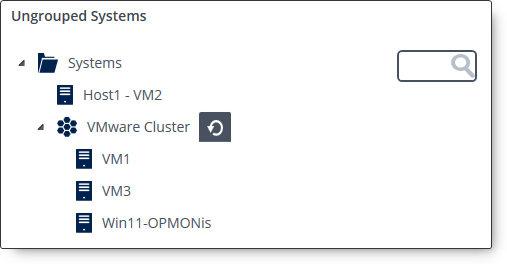
The virtual machines for cluster systems can be quickly and easily reloaded in the group management and then assigned to the desired system groups.
Shutting down an starting up of individual systems
To test the configuration, or because it is simply practical, individual systems can now be shut down and also restarted in the system management.
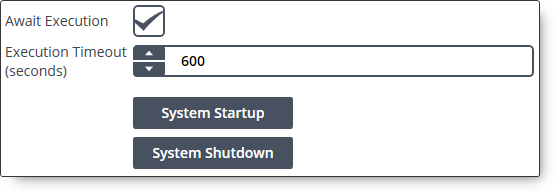
If an individual system is shut down or started via the system management, the same process is run for this system as if the action had been triggered due to a power failure.