OPMONis Release v3 is available
Hi there, we have worked hard to get the new OPMONis v3 ready!
Two great new features are waiting for you:
Flexible mapping between systems and multiple UPS’s.
If your IT environment consists of more than one UPS and some servers, OPMONis v3 will be a tremendous help for you.
Whether you are powering servers with multiple power supplies redundantly across multiple UPS’s, or you need multiple UPS’s for your larger number of systems: OPMONis keeps control and takes care of your system if the power fails.
You can easily setup the assignment of your systems to the UPS’s in the OPMONis configuration. And OPMONis will shut down only those systems whose assigned UPS’s are at the limits of battery life in the event of a power failure.
And when the power comes back, OPMONis will take care that the systems will be restarted automatically.
Control of Proxmox Virtual Environment
OPMONis can now control the Proxmox Virtual Environmt.
“Proxmox VE is a complete open-source platform for enterprise virtualization. With the built-in web interface you can easily manage VMs and containers, software-defined storage and networking, high-availability clustering, and multiple out-of-the-box tools on a single solution.”
You don’t need to create shell scripts or send SSH commands to shut down your Proxmox nodes or virtual machines.
OPMONis takes care of your Proxmox environment and controls your virtual environment via the Proxomox Web API.
| System Type | Proxmox Node |
| Title | The title is the systems logical name and will only be used within OPMONis. The title is arbitrary. |
| Proxmox Host (DNS or IP) | The DNS name or the IP address of the Proxmox host. OPMONis will use this value to communicate by network with the system. |
| MAC Address | The MAC address can be set automatically by clicking on the search button in the MAC address line. This is only possible if the system is in the same subnet as OPMONis, else it must be inserted manually. OPMONis needs this value to trigger the boot process via “Wake on Lan”. |
| Web Api Port | The port number of the Proxmox VE Web Api service. |
| Login | The login name will be used to login to the Proxmox VE via network. For this to be possible the chosen user must have set the required authorizations (admin rights). |
| Password | The password is needed to log into the system by network. It will be encrypted by OPMONis (details about the encrypting process you can find in the chapter “Technique”). |
| Node Name | The name of the Proxmox VE node. |
| Await Execution | If this checkbox is selected, OPMONis will monitor the system via Ping until the active action is finished. Only then OPMONis will continue with the next action. If this option is not selected, OPMONis will continue with the next device immediately. You can find details about this in the chapter “Technique”. |
| Execution Timeout (seconds) | This value indicates the waiting time, how long OPMONis gives the system time to shut down properly. If the shutdown is not completed after this time, an error is written into the history and the shutdown is continued with the next system. |