OPMONis is providing a commandline executable, which allows easy access and monitoring of OPMONis from a batch file or as an external executable called by the vendor specific UPS software.
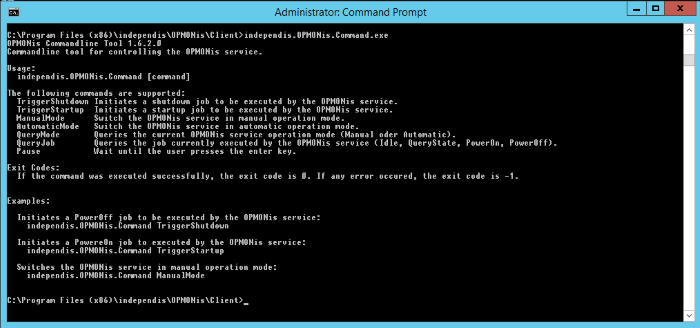
The commandline executable supports the following commands:
- Triggering a shutdown or power on of all systems
- Check the actual state
- Switch between the modes automatic and manual
- Check the actual mode
With the commandline executable it is easy to integrate OPMONis into the UPS vendor specific software, if needed. Most software bundled with the UPS supports running an external program to perform the shutdown.
To integrate OPMONis into the vendor specific software, the following command line has to be executed to perform the shutdown by OPMONis:
“[OPMONis installation path]Clientindependis.OPMONis.Command.exe TriggerShutdown”
(The default installation path of OPMONis is “C:Program Files (x86)independisOPMONis”)
The following parameters are supported by the commandline executable:
- TriggerShutdown: Initiates a shutdown job to be executed by the OPMONis service.
- TriggerStartup: Initiates a startup job to be executed by the OPMONis service.
- ManualMode: Switch the OPMONis service in manual operation mode.
- AutomaticMode: Switch the OPMONis service in automatic operation mode.
- QueryMode: Queries the current OPMONis service operation mode (Manual oder Automatic).
- QueryJob: Queries the job currently executed by the OPMONis service (Idle, QueryState, PowerOn, PowerOff).
- Pause: Wait until the user presses the enter key.